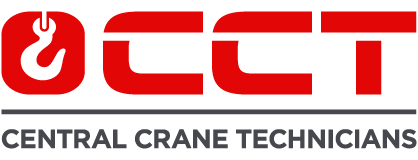Accessibility
Access keys
h = Home page
a = Accessibility information
s = Skip Navigation
c = Contact us
m = Sitemap
How to use the access keys in different browsers:-
Internet Explorer
Internet Explorer users press ALT + Accesskey. You will also then need to press enter to activate the link.
Firefox
Firefox users press SHIFT + ALT + Accesskey.
Chrome
Chrome users press ALT + Accesskey.
Opera
Opera users press SHIFT + ESC - This opens the access key panel, after this opens press the corresponding access key, for example to go to the homepage you would press SHIFT + ESC then press H
Mac
On the Mac, you would use CTRL+Accesskey (not COMMAND+Accesskey, which can produce undesired effects).
Text Resizing
This website uses relative text sizes (em) as apposed to the common fixed pixel sizes so you can use your browsers built in text resize tools.
This is normally found in the top menu of your web browser, click on View and navigate to text size (aka zoom) and change to your prefered size.
Alternatively, as a shortcut in some browsers you can hold down the ctrl key and then press the plus (+) or minus (-) buttons to zoom in and out of the page.